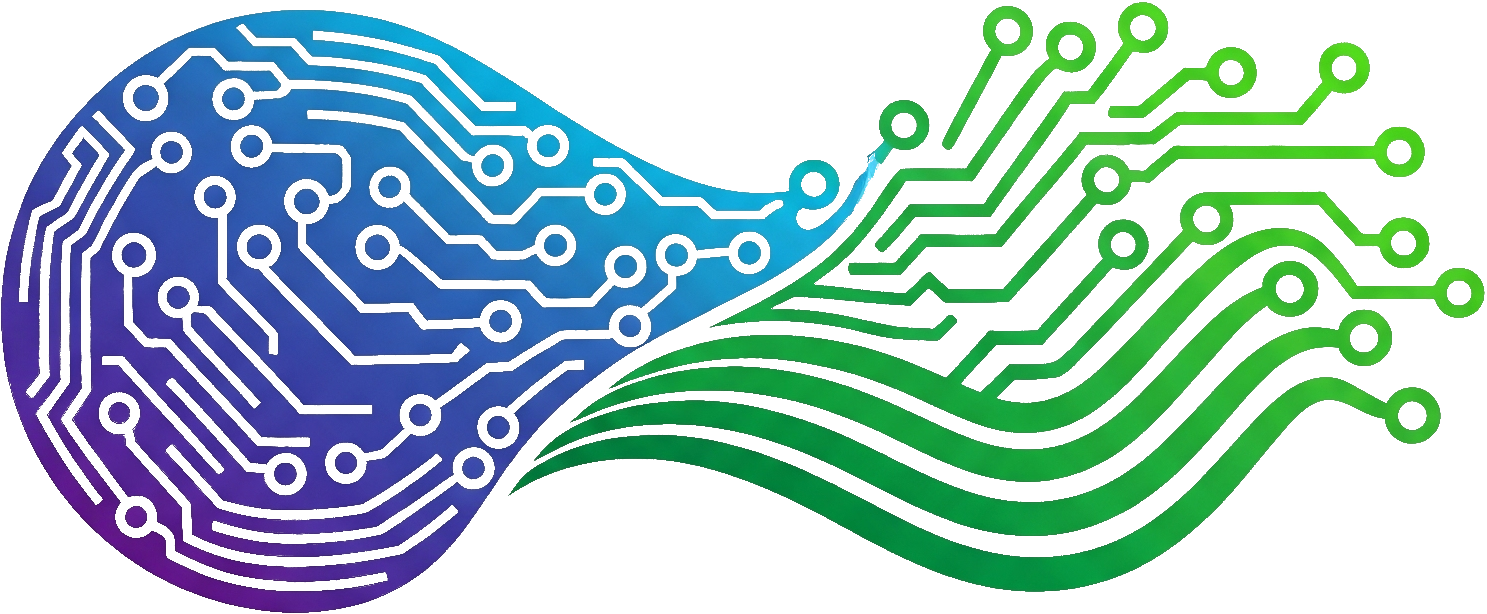· Process Automation · 6 min read
Types of Business Process Automation - Complete Guide 2025
Discover all types of business process automation - from simple task automation and comprehensive process workflows to advanced AI agents. Learn which solution works best for your business needs.

Introduction to Business Process Automation
In the era of digital transformation, business process automation has become a crucial element of enterprise competitiveness. Regardless of company size, properly selected automation can bring significant time and cost savings while increasing the accuracy of performed tasks.
But did you know that there are many different types of process automation, each with its own applications and benefits? In this comprehensive guide, we’ll explore all automation types - from the simplest solutions to advanced AI systems.
What is Business Process Automation?
Business Process Automation (BPA) is the use of technology to perform repetitive tasks and processes without direct human intervention. The main goal is to increase efficiency, reduce errors, and free employees from routine activities.
Key Benefits of Automation
- Increased productivity - machines work 24/7 without breaks
- Resource optimization - better utilization of employee time
- Error elimination - automation minimizes human mistakes
- Better scalability - easier adaptation to growing needs
- Improved service quality - faster and more consistent processes
Basic Types of Process Automation
1. Task Automation
This is the simplest type of automation that focuses on automating individual, isolated tasks. It’s ideal for companies beginning their automation journey.
Characteristics
Automates specific, repeatable activities without affecting the entire business process. Examples include automatic email sending, report generation, or status updates in systems.
Applications:
- Automatic email responses
- Simple report generation
- Data copying between systems
- Backup creation
- Notification sending
Quick results
Minimal risk
Easy implementation
Perfect start
2. Workflow Automation
Workflow automation encompasses a sequence of interconnected tasks, creating an automated workflow. This is a step beyond individual activities - here we automate entire process paths.
Workflow Elements:
- Step-by-step process definition
- Transition conditions between stages
- Automatic document routing
- Notifications and escalations
- Progress monitoring
Application Examples:
- Invoice approval process
- New employee onboarding
- Customer complaint handling
- Recruitment process
- Project management
3. Robotic Process Automation (RPA)
RPA (Robotic Process Automation) uses “software robots” to mimic human actions in digital systems. RPA robots can log into applications, copy data, fill forms, and perform calculations.
How RPA Works
RPA robots read user interfaces, interpret data, and perform actions like humans - they click, type text, and move files between applications.
Best RPA Applications:
- Invoice and order processing
- Data migration between systems
- Financial reporting
- Online form handling
- Customer account management
RPA Limitations
Works only with structured data, requires stable interfaces, cannot handle exceptions requiring human judgment.
Advanced Types of Automation
4. Intelligent Process Automation (IPA)
Intelligent Process Automation combines RPA with AI technologies such as machine learning, image recognition, and natural language processing. This enables automation of more complex processes.
IPA Technologies:
- Optical Character Recognition (OCR) - text recognition
- Natural Language Processing (NLP) - language processing
- Machine Learning - machine learning
- Computer Vision - image recognition
IPA Capabilities:
- Processing unstructured documents
- Sentiment analysis in customer reviews
- Automatic email classification
- Pattern recognition in data
- Predictive maintenance
5. AI Agent-Based Automation
The most advanced type of automation uses AI agents - autonomous systems that can make decisions, learn, and adapt to changing conditions.
AI Agent Features:
- Autonomous decision making
- Learning and adaptation capabilities
- Handling complex, non-linear processes
- Collaboration with other agents
- Proactive action
AI Agent Applications:
- Intelligent customer service
- Dynamic process optimization
- Predictive business analysis
- Autonomous supply chain management
- Customer experience personalization
Comparing Different Automation Types
| Automation Type | Complexity | Data Type | Best Use Case | AI Level |
|---|---|---|---|---|
| Task Automation | Low | Structured | Simple, repetitive tasks | None |
| Workflow | Medium | Structured | Multi-stage processes | Basic |
| RPA | Medium-High | Structured | Interface tasks | None |
| Intelligent Automation (IPA) | High | Mixed | Processes with exceptions | Medium |
| AI Agents | Very High | All types | Complex decisions | Advanced |
Key Differences
Individual tasks are like individual tools - each has a specific use. Workflow is a complete workshop - it connects different tools into a cohesive process.
RPA is a precise robot - it does exactly what you teach it. Intelligent automation is a thinking assistant - it can interpret, analyze, and make decisions.
Traditional automation works according to rigid “if-then” rules. AI agents can understand context, learn from experience, and make complex decisions.
How to Choose the Right Type of Automation?
Selection Criteria
Process Complexity
Simple, repeatable tasks = task automation. Complex processes with multiple stages = workflow or RPA. Processes requiring decisions = intelligent automation or AI agents.
Data Type
Structured data = RPA. Unstructured data = intelligent automation. Data requiring interpretation = AI agents.
Variability Level
Stable processes = RPA. Processes with exceptions = intelligent automation. Dynamic, changing processes = AI agents.
Budget and Resources
Limited budget = task automation. Medium budget = workflow/RPA. Larger budget = intelligent automation/AI agents.
Practical Application Examples
Financial Sector
Banking uses all types of automation:
- Task automation: automatic SMS notifications
- Workflow: loan approval process
- RPA: transfer processing
- IPA: credit risk analysis
- AI agents: personalized financial advisory
E-commerce
E-commerce utilizes automation at every stage:
- Inventory management (RPA)
- Order processing (Workflow)
- Customer service chatbots (AI agents)
- Customer behavior analysis (IPA)
- Offer personalization (AI agents)
Ready for automation?
We’ll help you choose and implement the right type of automation for your business. Contact us to discuss your needs and receive a personalized automation strategy.
Implementation Best Practices
Stage 1: Process Analysis and Mapping
Process Identification
Find processes that are repeatable, time-consuming, and error-prone. These are ideal candidates for automation.
Flow Mapping
Stage 2: Technology Selection
Needs Matching
Choose the type of automation appropriate for your process characteristics and available resources.
Stage 3: Pilot and Scaling
Start Small
Gradual Expansion
Frequently Asked Questions (FAQ)
Does automation mean job losses?
Automation changes the nature of work but doesn’t necessarily mean layoffs. Employees can be retrained for more valuable tasks requiring creativity and strategic thinking.
How to choose the right automation type?
The choice depends on several key factors:
- Process complexity - the simpler, the easier to automate
- Data type - structured vs unstructured
- Frequency - frequently executed processes bring greater benefits
- Stability - processes that change rarely are easier to automate
- Available resources - both technical and human
Which processes should be automated first?
Start with processes that are:
- Highly repetitive
- Time-consuming
- Error-prone
- Well-documented
- Don’t require complex decisions
Have questions about automation?
Our experts are happy to answer your questions and help choose the best solution for your business. Schedule a free consultation today.
Summary
Types of business process automation offer a wide spectrum of possibilities - from simple task automation to advanced AI agents. The key to success is understanding the specifics of each type and matching it to your company’s specific needs.
Remember that automation is not a one-time project but a continuous improvement process. Start with small steps, learn from experience, and gradually expand the scope of automation.
Key takeaways:
- Task automation - ideal for getting started
- Workflow - for organizing processes
- RPA - for tasks with structured data
- Intelligent automation - when you need AI
- AI agents - for the most advanced applications
Regardless of which type of automation you choose, proper planning, gradual implementation, and continuous improvement are crucial. Automation is an investment in your company’s future - the sooner you start, the greater benefits you’ll achieve.